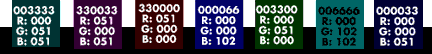
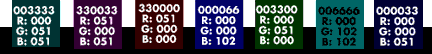
Can you see that the seven squares are not black? You should be able to tell the colour of each of them easily. If you can't, then like most PCs, yours has a display that is set up with too much contrast and too little brightness. This, combined with the fact that PC style computers (not Macintoshes) have an uncorrected monitor gamma of about 2.5, makes digital camera pictures look too dark.
If the digital camera pictures were adjusted to look correct on a typical PC monitor, they would lose colour quality, and appear to be bright and washed out on a correctly set-up display.
Try turning the brightness up and the contrast down, until the pictures look the best. You may be able to get used to the altered look of your desktop environment, and you will find that a lot of digital imagery on the web will look better. If you are using a laptop, try tilting the display back and forth.
You can find out the gory details at this web site.